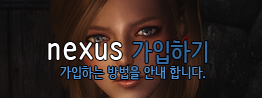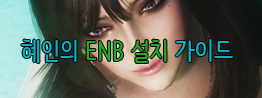Increased charater height
2014. 4. 21. 01:15 MOD 자료/게임플레이/환경
1인칭 시점 높이를 조절해줍니다.
Description
-----------------------
This modification Increase the character's height for the 1st person camera view only.
That doesnt change the height of your character in the 3rd person view.
Installation
-----------------------
1. Extract the folder "Meshes" In your Skyrim "Data" folder.
2. You have now the Skeleton scale 1.05x.
To use another Height, choose one of the included .nif files with the scale you want. Then, rename it to " skeleton.nif " and replace the " skeleton.nif " that is currently inside Skyrim/Data/meshes/actors/character/_1stperson.
Example:
The newly installed skeleton.nif has a scale of 1.05, but you want a scale of 1.10.
1. Go to Skyrim/Data/meshes/actors/character/_1stperson
2. Delete or rename the default " skeleton.nif "
3. Rename " skeleton1.10.nif " to " skeleton.nif " .
Done! Your scale is now 1.10x.
Uninstallation
-----------------------
To completly uninstall the mod delete the folder " _1stperson " located in " ...\Skyrim\Data\Meshes\actors\character\ ".
Infos
-----------------------
The vanilla scale is 1.00.
Available Height scale
skeleton1.01
skeleton1.02
skeleton1.05 -- installed by default
skeleton1.10
skeleton1.15
skeleton1.20
skeleton1.25
skeleton1.30
skeleton1.35
skeleton1.40
Changing the 3rd Person Height (optional)
If you want, you can change the 3rd person scale ingame with this console command :
player.setscale X
( "X" is the scale you want to use. 1.00 is the game default )
다운로드 - Increased charater height-3265-1.rar
Increased charater height-3265-1.rar
'MOD 자료 > 게임플레이/환경' 카테고리의 다른 글
| Fast!Sit with Follower (아무데나 앉기) (0) | 2014.04.29 |
|---|---|
| Animated Enchantments Overhaul - OVERFLOWING MAGIC (0) | 2014.04.21 |
| Nausicaa - Photo Studio (0) | 2014.04.10 |
| [SKYRIM/스카이림] 시체를 사인에 맞게끔 수정합니다. (Burn Freeze Shock Effects) (1) | 2014.04.07 |
| Fire and Ice Overhaul (0) | 2014.04.07 |